How to unlike a Page on Facebook
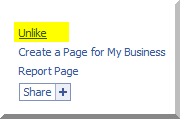 |
For a site that's so incredibly popular, Facebook sure knows how to aggravate its users. The latest inexplicable change: You no longer "Become a Fan" of, say, Flight of the Conchords or Brendan Benson. Now, you "Like" them. (Find out more in Sarah Jacobsson's recent post,
Facebook Decides You'd Rather 'Like' Than 'Be a Fan.')
Even worse, some mumbo-jumbo pop-up I clicked past a couple days ago resulted in all my fan pages getting added to my News Feed--in a way they weren't previously. Now it's even more cluttered than before, with weird and unwanted updates from the likes of Seinfeld and The Simpsons.
If you're anything like me, you've probably been searching high and low for a way to remove some of these News Feed offenders. You have two options: Hide and "Unlike." (Oh, Facebook. Really? Unlike?)
The Hide button appears on the right when you mouse over any item in your News Feed. Click it, and then click the Hide [Fan page] confirmation button that appears. Presto: No more updates from that fan page.
Alternately, you may decide you don't want certain fan pages appearing in your profile any longer (which they still will if you merely hide them). But how do you cease and desist your fandom? Where's the aforementioned Unlike option?
It's hiding in plain sight. Click through to any given fan page, then scroll down to the very bottom of the lefthand column. You'll see a tiny, nondescript Unlike link. Click it and you're free.
No comments:
Post a Comment